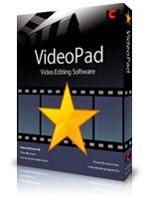Hello followers of the blog, I know that this post comes late but I hope you enjoy it.
1.-
What is it?
It´s a set of devices conncted between them through wires, via wireless or mixed; some parts trough wires, some parts via wireless. You can use it to share data, services, information...
It has different characteristics. For example, it's Peer to Peer (P2P) administrated if it's used betwen equal level users, or Client-Server administrated if someone controls the network and says who can see or use each shared datum or resource.
2.- Topologies
The topologies depend on the form you connect the computers to a wired net.
- Bus topology. -Star topology.
-Ring topology. -Tree topology.


-Mesh topology.

3.-
Sizes of networks according to their area
- PAN: Personal Area Network, like the network in a house
- LAN: Local Area Network, like netkorks in business and buildings
- MAN: Metropolitan Area Network, like a network in a country or region
- WAN: Wide Area Network, like Internet, the biggest network
4.-
IP (Internet Protocol) adresses
They are numerical adresses that comunicate computers through the Internet.
They are formed by four numbers separeted by dots, which go from 0 to 255.
-If they are represented by decimal numbers, they have three digits.
-If they are represented by binarial numbers, they have eight digits.
There are three classes of IP adresses: A, B, C.
- A class: they go from 1.0.0.0 to 126.0.0.0; they can have 126 networks and 16777214 devices.
- B class: they go from 128.0.0.0 to 191.0.0.0; they can have 16384 networks and 65534 devices.
- C class: they go from 192.0.0.0 to 223.255.255.0; they can have 2097152 networks and 254 devices.
5.-
MAC adress
It is a code which goes in a network card different in each computer, which the fabricant sets. They send information through a network cable: twisted pair cable or optical fiber cable.
6.-
Information controlers
-Hub: connects different devices and sends information from one port to the others.
-Switch: filtrates data and administrates conections.
-Router: routs and sends information between networks.
Now I have understood better networks and I hope so you do.